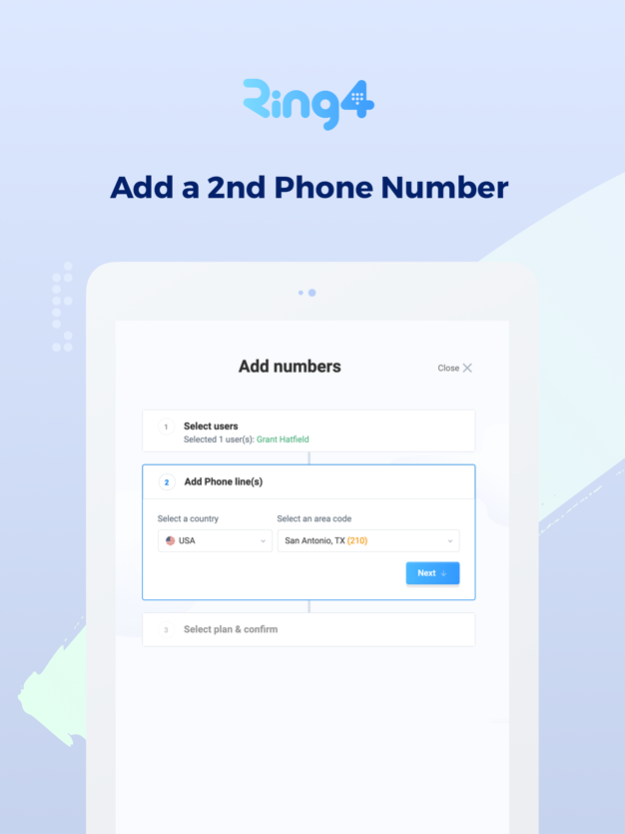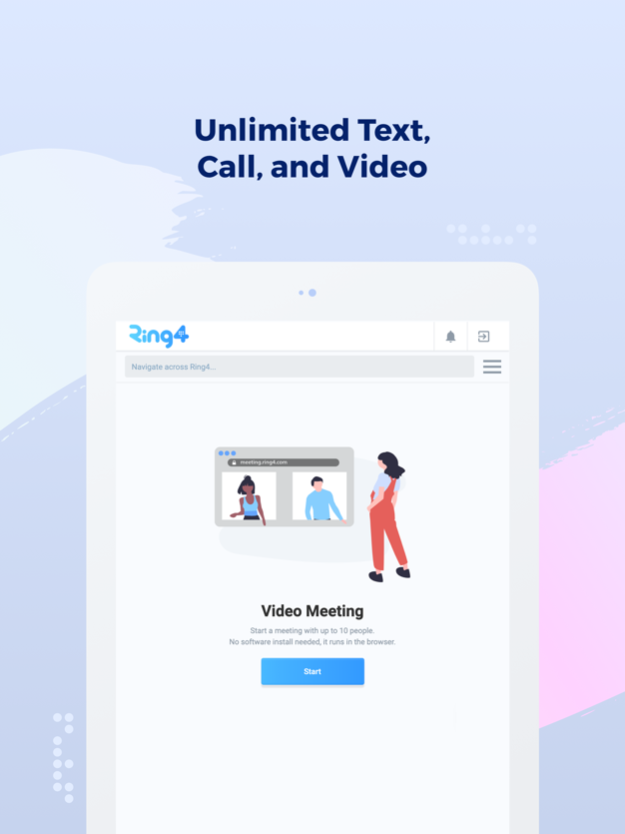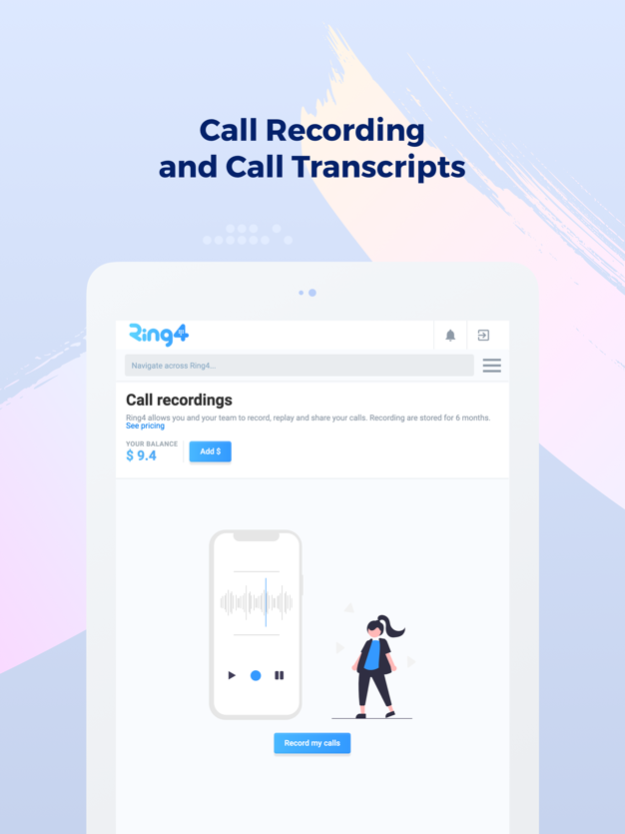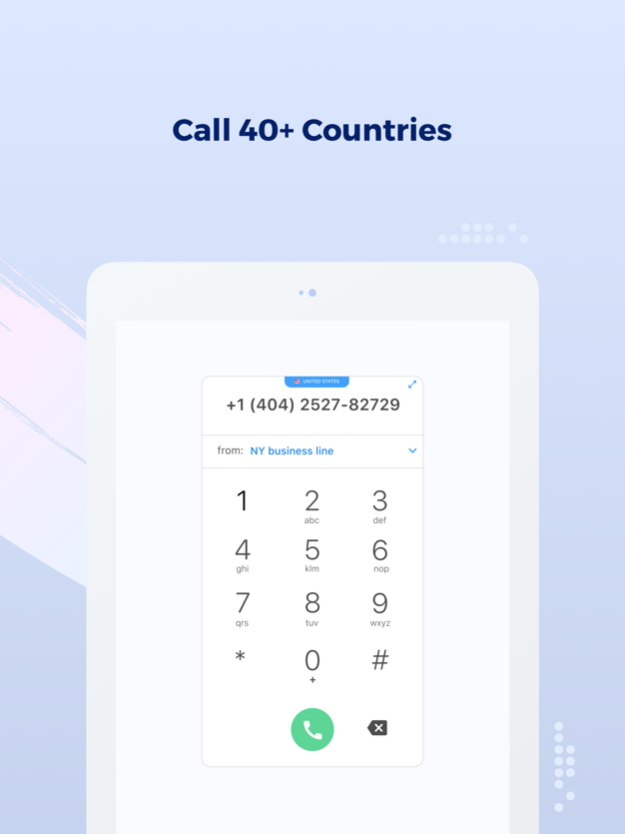Ring4 - Second Phone Number 3.8.9
Free Version
Publisher Description
APP details
Ring4 lets you generate a second phone number to call and text for personal use. More than just a second phone line or eSIM, Ring4 also comes with video conference, voicemails transcripts, call recording, robot-call blocking, international calls, area code selection and more.
Get a mobile phone line in the U.S., Canada, and the United Kingdom.
Dial or receive calls locally and overseas with no roaming charges! Access features like wifi calling, call recording, call transcripts, texting, emoji messages and anti-spam.
With an unlimited text and call plan, Ring4 can be used like a prepaid phone card. No carrier plan needed! Dial away and make quality calls.
TOP FEATURES
• Add multiple phone lines as easily as your email accounts.
• Select your US number with your favorite Area Code: SF(415), NY(212), LA(310) and more…
• Video Conferencing
• Dial pad
• Receive verification (2FA) messages
• Contact list
• Text with emoji and images (SMS and MMS supported)
• Call Recorder
• Block unwanted callers and robot-calls
• Customizable voicemail
• Cheap international phone calls in the U.S & 40+ countries (including Australia, Belgium, Brazil, Canada, China, France, Germany, India, Ireland, Italy, Japan, Mexico, Netherlands, Russia, Spain, Sweden, UK & more)
• Ring4 uses an internet connection (WiFi, 4G or LTE recommended) for VOIP calls & texts , as opposed to Google Voice or OpenPhone
PLANS AND PRICING
• Unlimited monthly subscription including unlimited national calls, texts, and video meetings for a phone line starting at $9.99/month
• First time users receive 20 free credits to generate their first phone line
• 0 credits to receive calls - it's free!
• 10 credits to generate 1 new virtual number available for 1 week
• 5 credits to start call in the US or internationally
• 5 credits to start a video meeting
• 1 credit to send a text message
PAYMENT AND SUBSCRIPTIONS DETAILS:
• Payment will be charged to iTunes Account at confirmation of purchase.
• Activate the monthly auto-renewing subscription of a Ring4 number to unlock the Unlimited Calls and Texts plan
• Subscriptions include auto-renewing line(s) with unlimited calls, and texts
• Subscriptions automatically renew unless auto-renew is turned off at least 24-hours before the end of the current period
• Account will be charged for renewal within 24-hours prior to the end of the current period, and identify the cost of the renewal
• Subscriptions may be managed by the user and auto-renewal may be turned off by going to the user's Account Settings after purchase. No cancellation of the current subscription is allowed during active subscription period.
• Subscriptions may be managed by the user and auto-renewal may be turned off by going to the user's Account Settings after purchase
• No more than 3 subscriptions are authorized per account.
Please read our:
Terms of use: https://www.ring4.com/terms-and-conditions
Privacy Policy: https://www.ring4.com/privacy-policy
IMPORTANT
• Emergency calls and texts to 911 are not supported
• Texts to/from short codes might not always be supported
Dec 12, 2023
Version 3.8.9
bug fixes.
About Ring4 - Second Phone Number
Ring4 - Second Phone Number is a free app for iOS published in the Office Suites & Tools list of apps, part of Business.
The company that develops Ring4 - Second Phone Number is Ring4, LLC. The latest version released by its developer is 3.8.9. This app was rated by 1 users of our site and has an average rating of 5.0.
To install Ring4 - Second Phone Number on your iOS device, just click the green Continue To App button above to start the installation process. The app is listed on our website since 2023-12-12 and was downloaded 268 times. We have already checked if the download link is safe, however for your own protection we recommend that you scan the downloaded app with your antivirus. Your antivirus may detect the Ring4 - Second Phone Number as malware if the download link is broken.
How to install Ring4 - Second Phone Number on your iOS device:
- Click on the Continue To App button on our website. This will redirect you to the App Store.
- Once the Ring4 - Second Phone Number is shown in the iTunes listing of your iOS device, you can start its download and installation. Tap on the GET button to the right of the app to start downloading it.
- If you are not logged-in the iOS appstore app, you'll be prompted for your your Apple ID and/or password.
- After Ring4 - Second Phone Number is downloaded, you'll see an INSTALL button to the right. Tap on it to start the actual installation of the iOS app.
- Once installation is finished you can tap on the OPEN button to start it. Its icon will also be added to your device home screen.